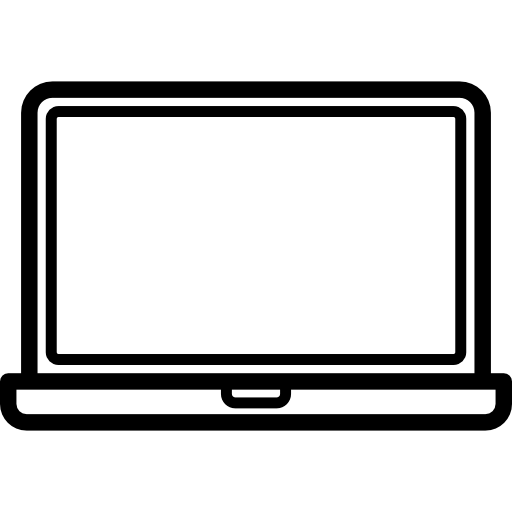Why Simplify the Checkout Process?
For virtual products, there’s no need to collect shipping addresses, phone numbers, or other details that are irrelevant to the purchase. Simplifying the checkout process can lead to:
- Increased Conversion Rates: A shorter, less complicated checkout process reduces the chances of cart abandonment.
- Improved User Experience: Customers appreciate a quick and easy purchase process.
- Efficiency: Less information to collect and process means fewer chances for errors.
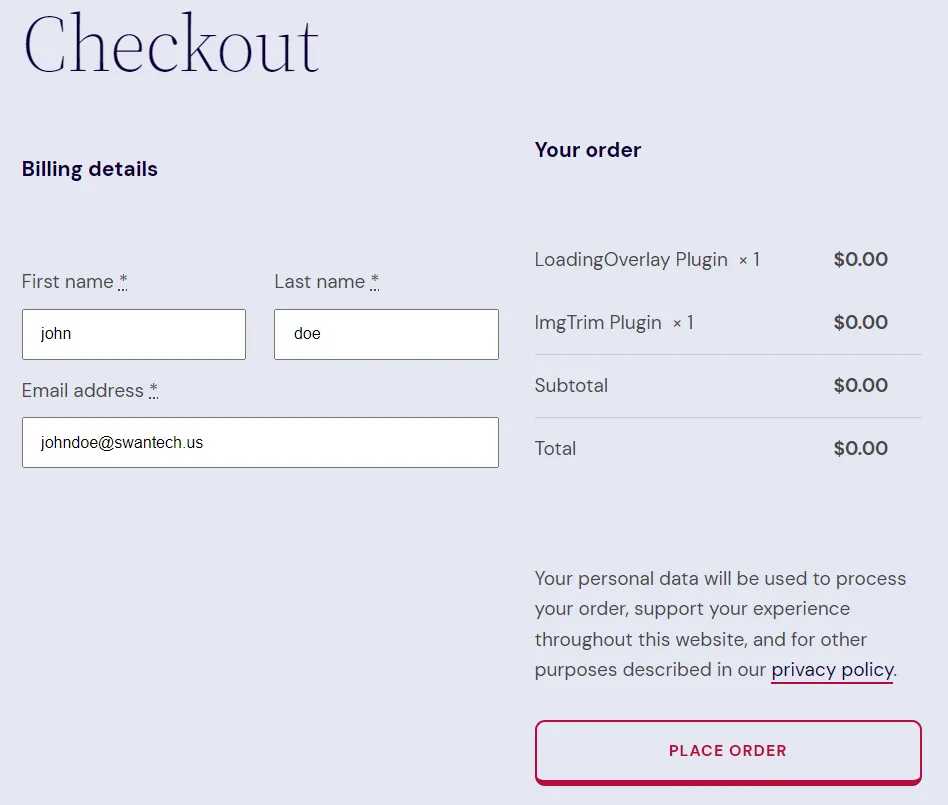
How the Plugin Works
This plugin hooks into the WooCommerce checkout fields filter and removes everything except for the name and email fields when the cart contains only virtual products.
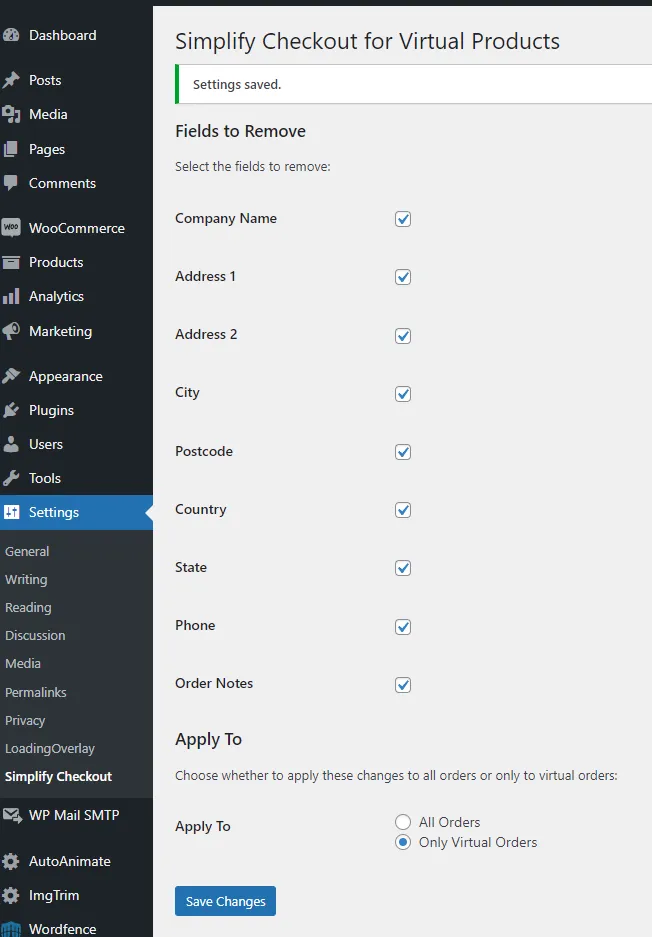
The Code
Here is the complete code for the plugin:
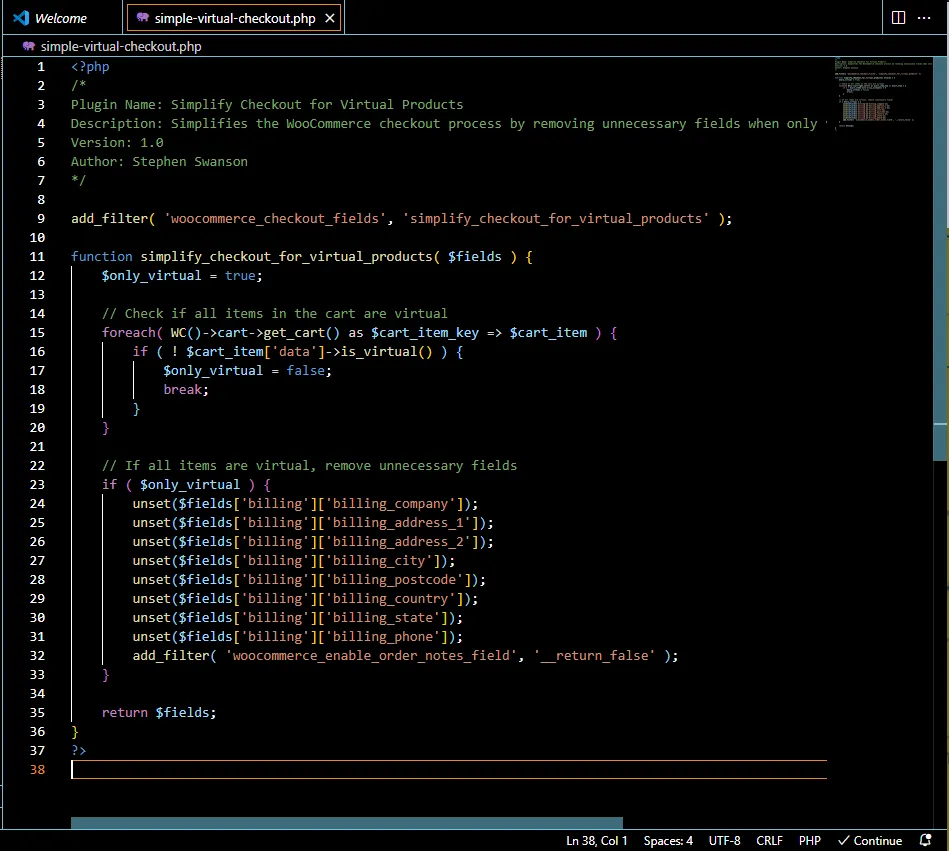
How It Works
- Hooking into WooCommerce: The plugin uses the
woocommerce_checkout_fieldsfilter to modify the checkout fields dynamically. - Checking the Cart: The
simplify_checkout_for_virtual_productsfunction loops through the cart items to check if all products are virtual. This is determined using theis_virtual()method of the product data. - Modifying Checkout Fields: If all items in the cart are virtual, the function unsets several fields from the
$fieldsarray, which represents the checkout fields. The fields removed include company name, address, city, postcode, country, state, and phone number. - Disabling Order Notes: The order notes field is also disabled using the
woocommerce_enable_order_notes_fieldfilter, set to return false.
Installation and Activation
- Create the Plugin File: Copy the above code into a new PHP file and save it as
simplify-checkout-virtual-products.php. - Upload the Plugin: Upload this file to your WordPress site’s
wp-content/pluginsdirectory. - Activate the Plugin: Go to your WordPress admin dashboard, navigate to Plugins, and activate “Simplify Checkout for Virtual Products.”
Conclusion
By using this plugin, you can make the checkout process for virtual products in WooCommerce much more efficient and user-friendly. This leads to better conversion rates and a smoother experience for your customers. Feel free to tweak the plugin to suit your specific needs and enjoy the benefits of a simplified checkout process.
If you have any questions or need further customization, don’t hesitate to reach out!