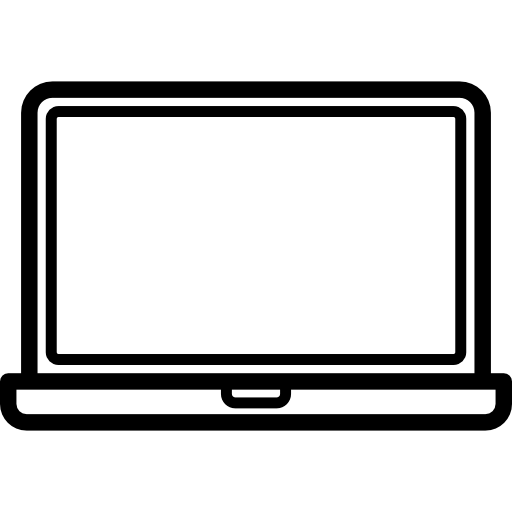Why Choose Simple Short URL?
Long URLs can be off-putting, especially on social media platforms, email newsletters, or even printed materials. Simple Short URL provides a solution to this problem, allowing you to quickly and easily shorten any link—whether it’s to content on your own site or to external websites. What’s more, everything happens directly within your WordPress site, giving you complete control over your links without relying on third-party services.
Key Features of Simple Short URL
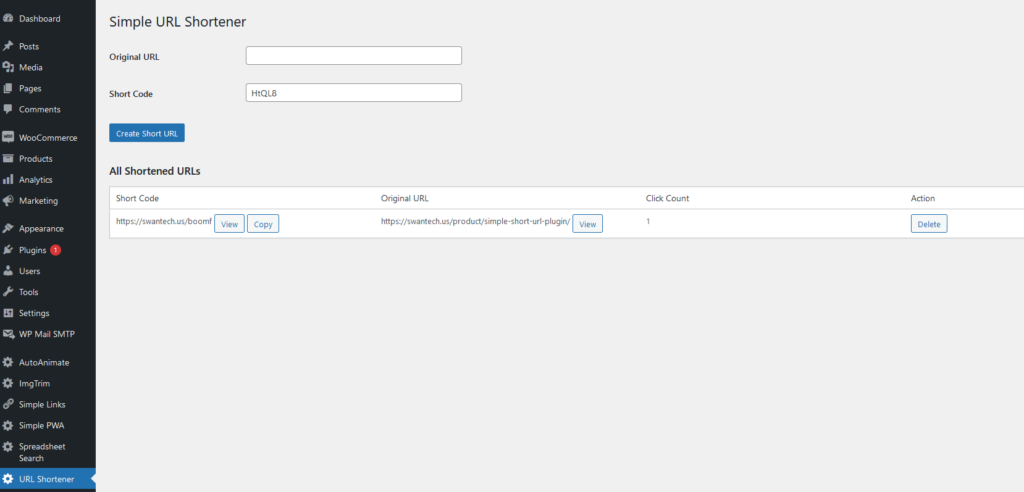
Shorten Both Internal and External Links
Simple Short URL is incredibly versatile. Whether you’re shortening a link to a page on your own website or creating a custom short URL for an external site, this plugin handles both with ease. You can generate clean, concise links that are easy to share and remember.
Easy-to-Use Link Management with Click Tracking
Manage your shortened URLs from a convenient admin interface. Simple Short URL provides an intuitive page where you can view all your created links, their original destinations, the number of times each short URL has been used, and even delete them with a single click. It’s a perfect solution for anyone looking to organize and manage multiple shortened URLs while tracking their performance.
Convenient “Copy” and “View” Buttons
Every shortened link comes with two useful buttons:
- Copy: This button instantly copies the short URL to your clipboard, so you can quickly paste it wherever you need it.
- View: Opens the short URL in a new tab, allowing you to quickly check that it directs to the correct destination.
Customizable Short Codes
You can customize the short codes for each link or let the plugin automatically generate a random 5-character code. This feature offers flexibility and helps you maintain a consistent, branded experience for your users.
Duplicate-Free URL Generation
To avoid issues with duplicate codes, Simple Short URL automatically checks the database to ensure each short code is unique before creating a new one. This makes sure your short URLs are always reliable and accessible.
Quick Setup and Installation
Installing Simple Short URL is as simple as any other WordPress plugin. Once activated, you can start shortening and managing links immediately. The plugin adds a dedicated admin page where you can create, view, and manage all your shortened URLs effortlessly.
How to Use Simple Short URL
Step 1: Install and activate the Simple Short URL plugin on your WordPress site.
Step 2: Access the Simple Short URL admin page, where you’ll find a user-friendly form to enter the original URL and specify a custom short code (or let the plugin generate one for you).
Step 3: Hit the “Create Short URL” button, and within seconds, your new shortened link will be ready to share or use!
Who Can Benefit from Simple Short URL?
- Bloggers & Content Creators: Shorten affiliate links, external resources, or even internal blog post URLs for easier sharing.
- Business Owners & Marketers: Create branded, trackable links for marketing campaigns, email newsletters, and social media posts.
- Developers & Site Administrators: Quickly generate short URLs for internal navigation or project documentation.
Final Thoughts:
Simple Short URL is the perfect plugin for anyone looking to streamline their URL management. By making your links cleaner, more user-friendly, and easier to manage, Simple Short URL helps you enhance your site’s performance and branding without any hassle. Say goodbye to long, unwieldy URLs and get started with Simple Short URL today for an effortless, professional link-shortening solution!