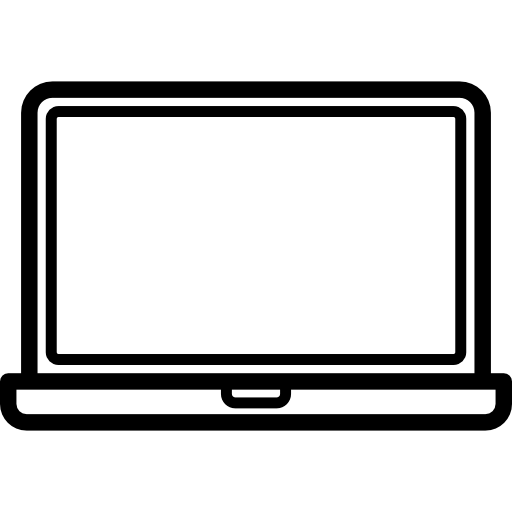Tired of manually adding links to your WordPress content every time you mention a key phrase or product? Meet Simple Links, a powerful plugin that does the work for you! With Simple Links, you can set specific phrases or words and automatically link them throughout your WordPress site’s posts and pages. This tool is ideal for bloggers, businesses, and marketers who want to enhance SEO, improve user experience, and drive engagement—without the manual hassle.
Key Features of Simple Links
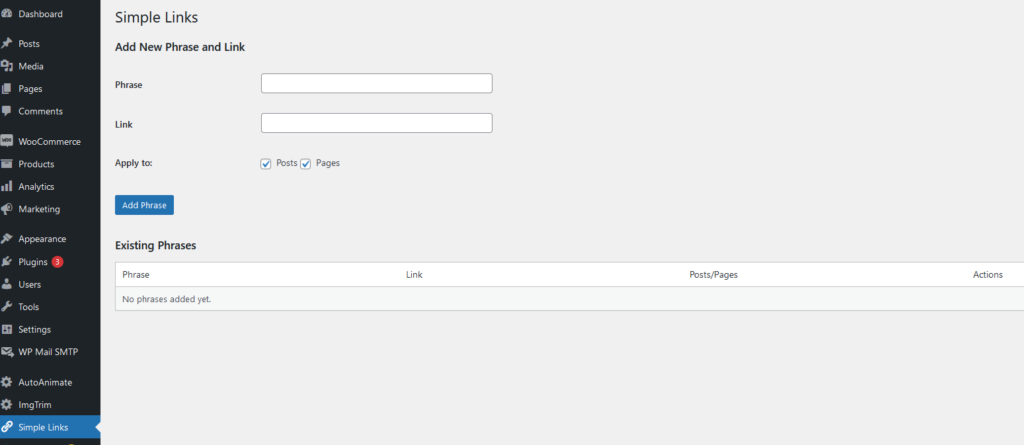
1. Set It and Forget It
Once you add a phrase and the desired link, Simple Links will handle the rest. It automatically detects occurrences of the phrase in your posts and pages and turns them into clickable links. The links are applied retroactively too, meaning all existing and future content on your site will stay consistent with your link strategy.
2. Flexible Application
Simple Links gives you the flexibility to choose where the links appear. You can opt to apply links to:
- Posts Only: Perfect for blogs and articles where terms are frequently mentioned.
- Pages Only: Great for static content like About or Services pages.
- Both Posts and Pages: Maintain consistency across your site, whether it’s a blog post or a landing page.
3. Intuitive Admin Interface
Simple Links includes a dedicated settings page in your WordPress admin menu, complete with an easy-to-use interface for managing your links:
- Add New Phrase and Link: Define phrases and assign URLs effortlessly.
- View All Phrases: See a table of all added phrases, their links, and where they’re applied.
- One-Click Delete: Remove any unwanted links with ease using the delete button, no coding required.
Use Cases for Simple Links
Boost Your SEO
By linking important keywords to relevant pages, Simple Links helps improve your internal linking structure, which is beneficial for SEO. Search engines will recognize the connections between your pages, improving visibility and potentially increasing your search ranking.
Enhance User Experience
Simple Links guides readers to relevant content, providing them with more resources or product information without them needing to search. This is especially valuable if you reference related articles, products, or services often.
Streamline Affiliate Marketing
Affiliate marketers often need to link keywords to specific products or services. With Simple Links, you can set up these links once, and the plugin will handle it from there. Update your affiliate links in one place, and it’s reflected across your entire site.
Drive Conversions
Link key terms that relate to your services, products, or sales pages to drive users to conversion points with ease. Highlighting these words in blog posts or pages is a subtle way to increase visibility and click-throughs.
How to Get Started with Simple Links
- Install and Activate
Download the Simple Links plugin and activate it from your WordPress plugins dashboard. - Add Your Phrases and Links
Access Simple Links from the main admin menu, and start adding phrases you want linked, along with the URLs. Choose whether you want them to apply to posts, pages, or both. - Let Simple Links Do the Work
Simple Links will take it from here, automatically adding links to all relevant occurrences of the phrase. - Easily Manage and Update
Need to remove or edit a phrase? Do it in seconds from the settings page.
Conclusion
Simple Links makes it easy to keep your site linked and engaging without a ton of manual work. Improve your internal linking, drive user engagement, and streamline your affiliate marketing or SEO efforts with just a few clicks. Whether you’re a solo blogger or a business managing a complex website, Simple Links saves time and enhances your content with minimal setup and zero hassle.
Ready to try it out? Download Simple Links today and make your WordPress content work smarter, not harder!