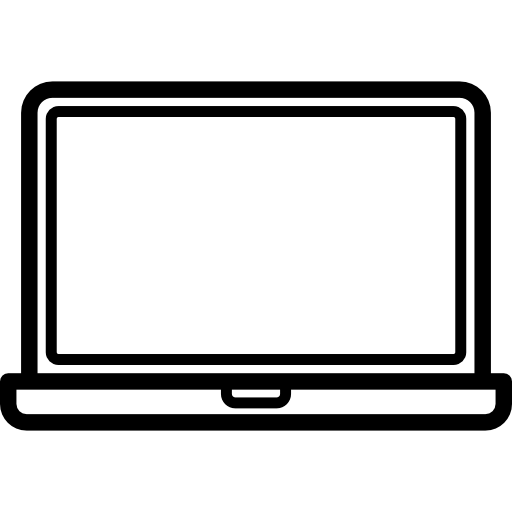Your cart is currently empty!
Are you looking for a way to offer special roles to customers based on the products they purchase in your WooCommerce store? With the Simple Purchase Roles plugin, you can easily assign user roles upon purchase, unlocking access to exclusive content on your website. This can be an excellent way to provide extra perks to your customers and increase engagement with your site’s content.
What is Simple Purchase Roles?
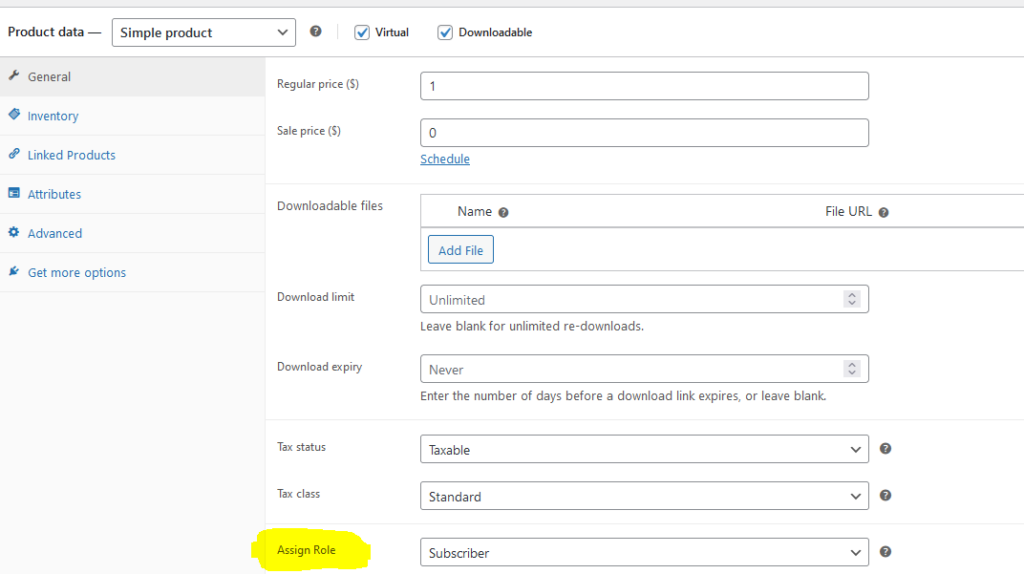
Simple Purchase Roles is a WooCommerce plugin designed to assign specific user roles to customers automatically when they purchase certain products. Whether you want to create a loyalty program, offer premium access to exclusive content, or give special privileges, this plugin makes it simple to manage user roles and permissions based on product purchases.
When a customer buys a product that’s tied to a particular role, they automatically gain access to the associated capabilities. This can include things like viewing premium posts or exclusive pages, or even receiving discounts on future purchases.
Key Features of Simple Purchase Roles:
- Role Assignment: Automatically assign user roles to customers based on their product purchases.
- Customizable Roles: Choose from a list of available WordPress roles or create custom roles for specific product purchases.
- Exclusive Content Access: Display a note on product pages, notifying customers that they will unlock exclusive content after making a purchase.
- Easy Integration: Seamlessly integrates with WooCommerce and doesn’t require any coding knowledge to set up.
- Role Removal on Refund or Cancellation: If an order is canceled or refunded, the plugin will automatically remove the assigned role from the customer.
How Does It Work?
Once you’ve installed and activated Simple Purchase Roles, you can start assigning roles to your products. Simply edit a product in your WooCommerce store, select the role you want to assign, and save your changes. Once a customer purchases the product, they’ll receive the selected role, unlocking access to any content you’ve restricted based on their new role.
The plugin also allows you to display a note on the product page, informing customers that purchasing the product will grant them the assigned role. If you have exclusive content restricted by roles (such as posts or pages), the plugin will automatically list them on the product page for customers to see what they’ll gain access to.
Works Perfectly with Simple Role Restrict
If you’re using the Simple Role Restrict plugin to restrict content based on user roles, the Simple Purchase Roles plugin works perfectly alongside it. Together, they allow you to create a seamless user experience, where customers can earn roles through purchases and gain instant access to exclusive content that is protected by those roles.
Simple Role Restrict provides an easy way to protect certain pages or posts from non-members or customers who haven’t purchased specific products. By combining both plugins, you can build a robust system that rewards your loyal customers with exclusive content, special access, or member-only perks. View Simple Role Restrict Here
Why Use Simple Purchase Roles?
- Increase Engagement: By tying product purchases to role-based access, you incentivize customers to buy more products to unlock additional content and benefits.
- Exclusive Member Access: Create VIP sections or reward programs for your most loyal customers.
- Boost Sales: Use the role-based system to offer special discounts or access to exclusive promotions, motivating customers to make a purchase.
- Flexible Integration: No coding needed! Simple Purchase Roles integrates directly with WooCommerce, so it’s easy to set up.
Get Started with Simple Purchase Roles Today
Ready to unlock the power of role-based product access? Install the Simple Purchase Roles plugin today and start offering special perks to your customers. It’s the perfect way to take your WooCommerce store to the next level and create a more rewarding shopping experience for your customers.
by
Tags: