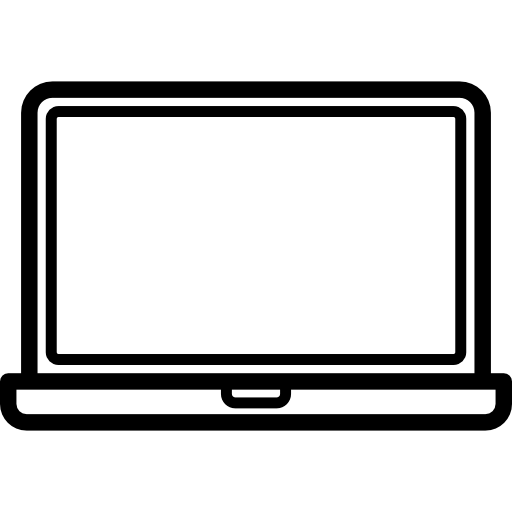Your cart is currently empty!
As a WordPress site owner, managing user permissions and restricting access to specific content based on user roles is an essential task. Whether you’re running a membership site, an online store, or a content platform, ensuring that the right users have access to the right content can help improve your site’s usability and security.
That’s where Simple Role Restrict comes in. This lightweight plugin offers a powerful solution for restricting access to content based on user roles. Whether you’re working with posts, pages, or custom post types, Simple Role Restrict allows you to control which roles can view or edit specific content.
Key Features of Simple Role Restrict
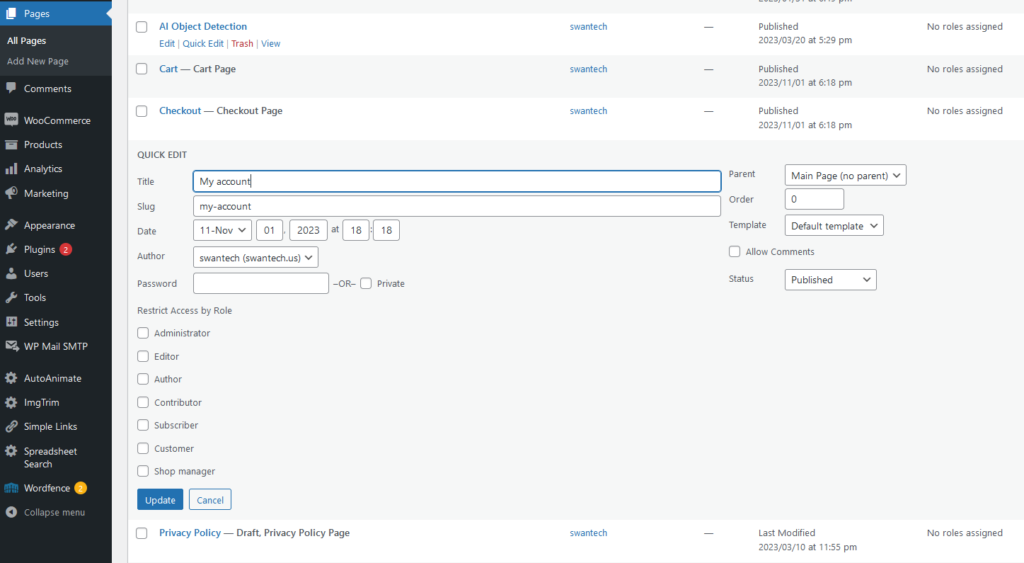
- Restrict Access by User Role: With Simple Role Restrict, you can easily limit content visibility or editing permissions by user roles. You can specify which roles are allowed to access, edit, or view posts, pages, and other content types.
- Quick Edit Integration: We’ve made it even easier to manage your content by integrating role-based restrictions directly into the WordPress Quick Edit screen. With a simple checkbox interface, you can easily assign roles to your content without having to leave the post or page editor.
- Bulk Editing for Posts and Pages: Need to update multiple posts at once? Simple Role Restrict allows you to manage role restrictions in bulk, saving you time and effort. You can assign or remove roles from multiple posts directly from the post list screen.
- Compatibility with Custom Roles: The plugin works seamlessly with both default and custom user roles. Whether you’re using default roles like Administrator, Editor, or Subscriber, or custom roles created through another plugin, Simple Role Restrict has you covered.
- Lightweight and Easy to Use: Designed with simplicity in mind, Simple Role Restrict is easy to install, configure, and use. There’s no need for complex settings or coding. Simply install the plugin, and you’re ready to start managing role-based content restrictions right from your dashboard.
A Perfect Pairing: Simple Purchase Roles
For even more control over your content and users, check out Simple Purchase Roles, another plugin designed to work seamlessly with Simple Role Restrict. Simple Purchase Roles allows you to sell roles to your website.
View Simple Purchase Roles Here
- Restrict Content Based on Purchases: Combine Simple Purchase Roles with Simple Role Restrict to only allow users who have purchased the role to access certain content. For example, you could make a paid patron role and monetize your content.
- Integrates with WooCommerce: Simple Purchase Roles works perfectly with WooCommerce, so you can easily integrate purchase-based restrictions into your eCommerce store. Assign roles to users after they complete a purchase, and manage content access based on their purchase history.
Why Use Simple Role Restrict?
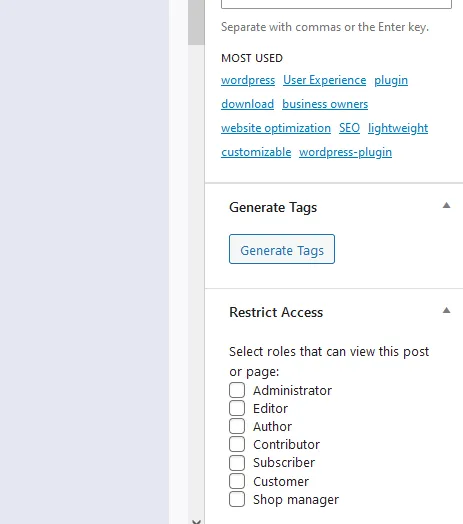
- Security: Ensuring that only the right people have access to sensitive content can help keep your site secure. With Simple Role Restrict, you can prevent unauthorized users from viewing or editing important posts.
- Customizability: Whether you want to restrict content based on user role or past purchases, these plugins give you the flexibility to tailor your content access settings exactly how you want.
- Time-Saving: Quick Edit and bulk edit features make it easier than ever to manage large numbers of posts and pages with role restrictions, saving you valuable time and effort.
Get Started Today!
If you’re looking for a simple yet powerful way to manage user access and protect your content, Simple Role Restrict is the plugin you need. Combined with Simple Purchase Roles, you can take your content restrictions to the next level.
Start using Simple Role Restrict today and enjoy a streamlined, secure WordPress experience.
Need help setting things up? I offer full support for all my plugins, so feel free to reach out if you have any questions.